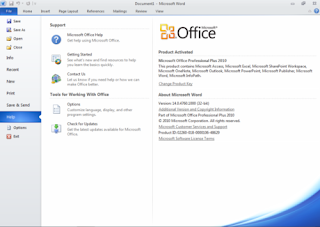
How to Use Office 2010 Toolkit v2 EZ Activator:
- Turn off your Antivirus and Decide in advance Internet connection.
- Do not run Office 2010
- Select the TAB License Management
License Type: Volume
License For: Professional Plus (or according to your office version) - Select the TAB Key Managemen
Key Type: Volume
Key for: Professional Plus (or in accordance with your office version) - Then to the Main TAB
Click > EZ-Activator - If there is "Office was activated Succesfully"
That's a sign your 2010 office already active.
Password : www.dytoshare.net






{ 0 komentar... Views All / Send Comment! }
Posting Komentar